Conceptual Docs UI Components Preview (this is an h1)
This document demonstrates all the UI components supported within conceputal and reference docs. For example, this is a paragraph.
Headings (this is an h2) & Layout
This is an H3.
This is an H4.
This is an H5.
This is an H6.
This is a horizontal rule:
Text Styles
Text can be bolded, italicized, and striked out.
You can describe text within product UI like this: Click Add Attendees, and then type the recipients' names, email addresses, or resource names (separated by semicolons) in the Required, Optional, or Resources boxes.
Inline code can be highlighted and also styled as a link: The value returned by the strlen or wcslen functions does not necessarily equal String.Length.
Finally, you can add lightweight defintions to words and phrases: Hover over this for the definition of the word definition.
Block Quotes
Unless someone like you
Cares a whole awful lot,
Nothing is going to get better.
It’s not.
Links
Regular
This is a link.
Buttons
Small
Deploy to CloudDefault
Deploy to CloudBig
Disabled
Lists
Lists can be ordered:
- Hey diddle diddle,
- The cat and the fiddle
- The...
- Cow
- Jumped over
- The
- Moon.
Lists can also be unordered:
- The little dog laughed,
- To see such fun.
- And the...
- Dish
- Ran away
- With the
- Spoon
Lists can also be mixed:
- Baa, baa, black sheep,
- Have you any wool?
- Yes, sir, yes, sir,
- Three bags full:
- One for the master,
- And one for the dame,
- And one for the little boy
- Who lives down the lane.
Footnotes & Superscript
Superscript looks like this: 1st, 2nd, 3rd. You can also use superscript numbers1 to create footnotes.
- Boom!
Subscript
Subscript looks like this: Chex = 12dec = 14oct
Selectors
Use a Switch to let the user select one of two options, or even a permutation of options:
Alerts
Can contain text styles and lists. Optimize for readability and keep them concise.
Note
Oh me! Oh my! Oh me! Oh my! What a lot of funny things go by.
Tip
I meant what I said, and I said what I meant. An elephant’s faithful, one hundred percent! And it should be, it should be, it SHOULD be like that! Because Horton was faithful! He sat and he sat!
“My goodness! My gracious!” they shouted. “MY WORD! It’s something brand new! IT’S AN ELEPHANT-BIRD!!”
Warning
So be sure when you step. Step with care and great tact, and remember that:
- Life’s a
- Great
- Balancing
- Act
Important
If we didn’t have birthdays, you wouldn’t be you. If you’d never been born, well then what would you do? If you’d never been born, well then what would you be? You might be a fish! Or a toad in a tree! You might be a doorknob! Or three baked potatoes! You might be a bag full of hard green tomatoes. Or worse than all that… why, you might be a WASN’T! A Wasn’t has no fun at all. No, he doesn’t. A Wasn’t just isn’t. He just isn’t present. But you… you ARE YOU! And, now isn’t that pleasant!
Code Blocks
using System;
public class Example
{
public static void Main()
{
string s1 = "This string consists of a single short sentence.";
int nWords = 0;
s1 = s1.Trim();
foreach (var ch in s1) {
if (Char.IsPunctuation(ch) | Char.IsWhiteSpace(ch))
nWords++;
}
Console.WriteLine("The sentence\n {0}\nhas {1} words.",
s1, nWords);
}
}
// The example displays the following output:
// The sentence
// This string consists of a single short sentence.
// has 8 words.Images
Regular
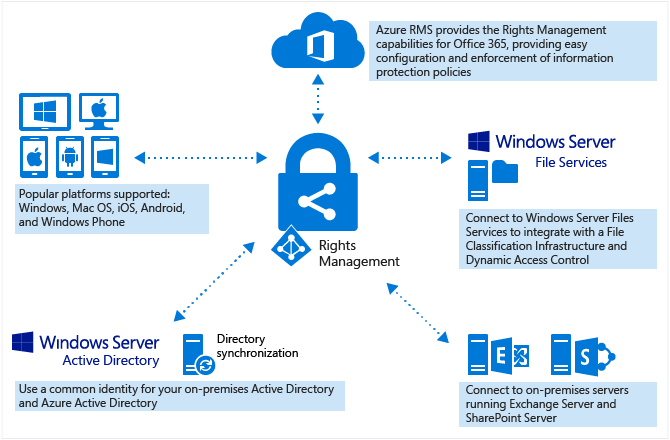
Animated GIF

Videos
Tables
Tables must be used thoughtfully in order to be responsive and readable across all platforms and form factors. Only use tables to visualize data that is truly tabular in nature.
| Style | Supported In Table? |
|---|---|
| Bold text | Yes |
| Italicized text | Yes |
| Yes | |
Inline code |
Yes |
| Links | Yes |
| Lists, Alerts, Code Blocks, Images, Videos, Buttons | No |
Step-by-step
For step-by-step tutorials, you may optionally include the step-by-step UI component at the bottom of the article.



